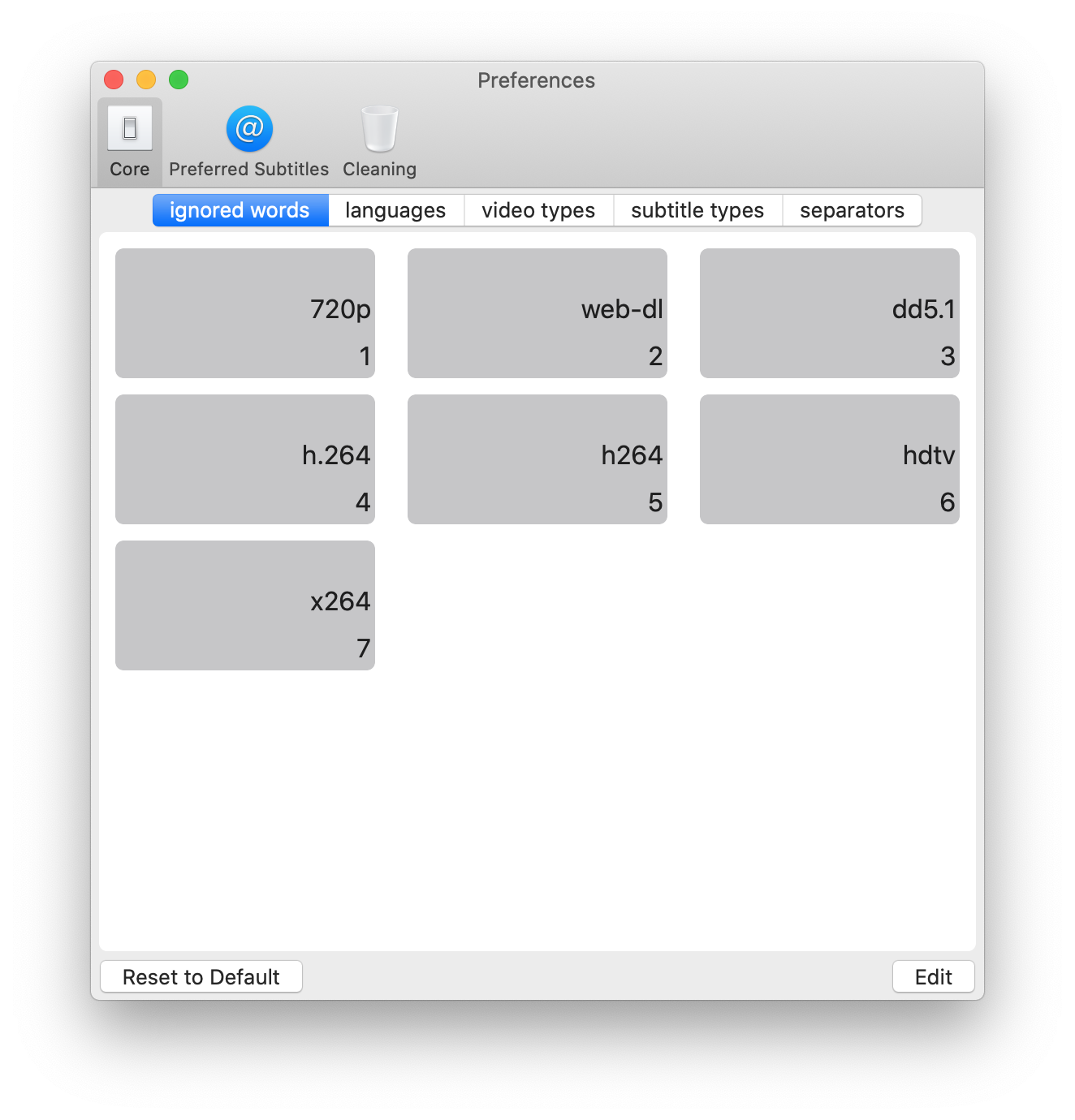
Ignored words are not part of the name of a serial. They are often the source, like hdtv, web-dl or blu-ray; or resolution, like 720p, 1080p; or video, audio format, or team names. SubRee will know better of the name of a serial with ignored words.
Languages are the language of subtitles may use. If a language in subtitles is not listed, you must add it yourself. Without correct languages, SubRee will treat your subtitles as no specified language, that may lead problems.
Video filenames' extension.
The subtitle filenames' extensions.
The separated marks in filenames. For example, a file named "where.to.go.mp4" will be recognized as "where", "to", "go", as the name of a serial by SubRee. If you need to add more separators, just add them here one by one, no space is needed.
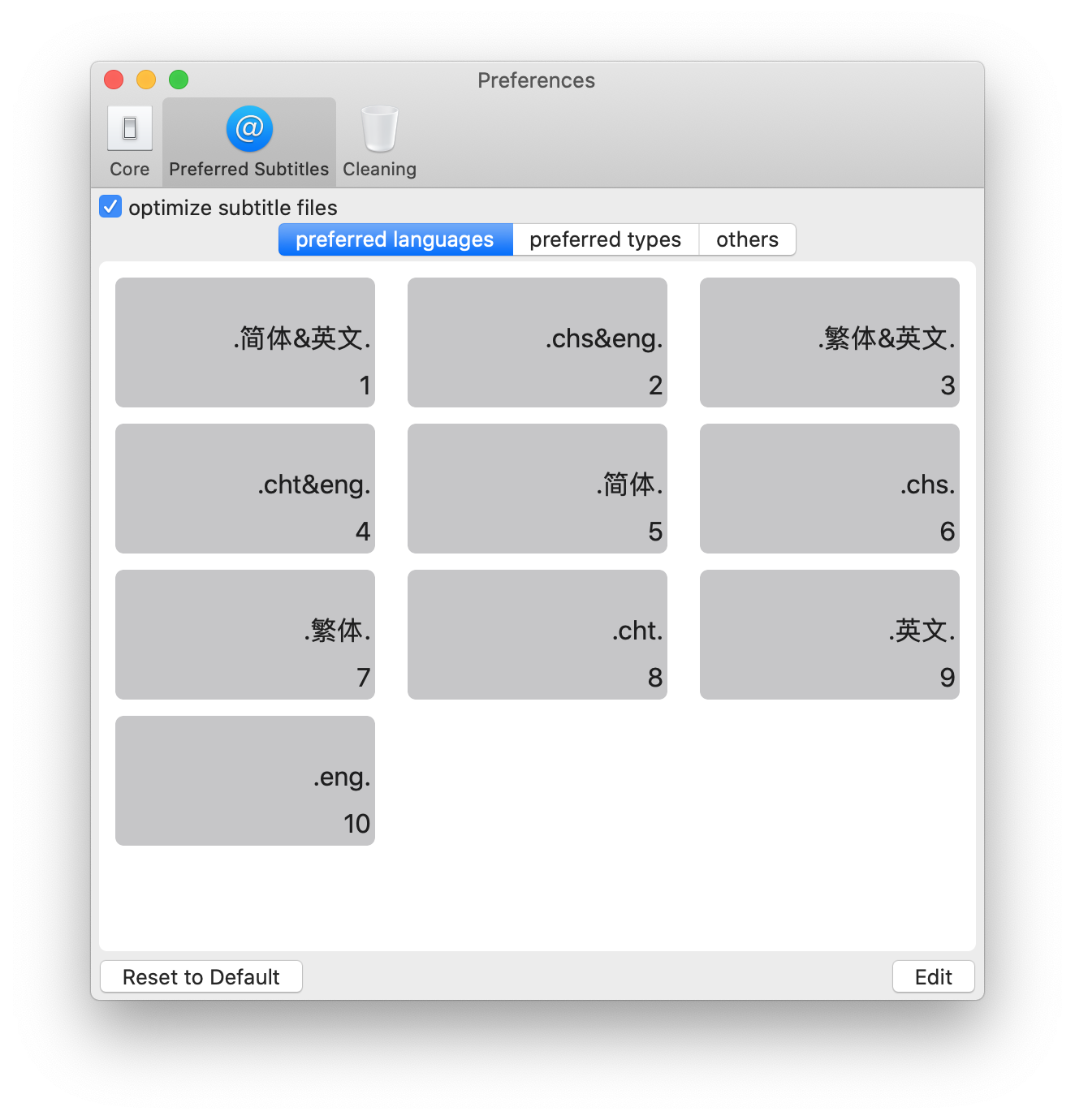
Some video players only recognize the subtile file that has the same name as the video file. Say, if you have a video "people.mp4", the player only automatically loads "people.srt" or "people.ass", and ignores "people.eng.srt". Enable this setting will add a little disk space but makes your life easier.
SubRee will copy a subtitle file that first fits the "preferred languages" and rename the copied file as the video file name.
For example, if you have "people.mp4", "people.chs.srt" and "people.eng.srt". Your "preferred languages" are "chs,eng", then SubRee will copy "people.chs.srt" as "people.srt". Then you will get three subtitles, "people.srt", "people.chs.srt" and "people.eng.srt".
However, if you only have one srt subtitle that fits "people.mp4", enable this option will change the subtitle filename to "people.srt", whatever the subtitle filename is.
Note As SubRee copies the subtitle that first fits the "preferred languages", you should put languages with the same type together, for example, you should put "eng", "en", "english" together like this ".eng.,.en.,.english., .chs., .cht.". Some subtitle names are "peopleeng.srt", if you encountered this, you should add "eng." into this setting. All languages here are lowercased.
The subtitle types that you like most. Again, SubRee will use the type that is firstly matched in "preferred types" order.
Whether always removing the preferred subtitle file if SubRee can generate a new one.
Sometimes, you may get more than one preferred subtitles. For example, if you have "people.mp4", "people.eng.srt", "people.blabla.srt". Since "blabla" is not a known language, it will be treated as a none-language-specified subtitle. If you enable this setting, SubRee will copy "people.eng.srt" and rename the copied file as "people.srt", then remove "people.blabla.srt". If you are not enable this setting, "people.blabla.srt" will be left alone.
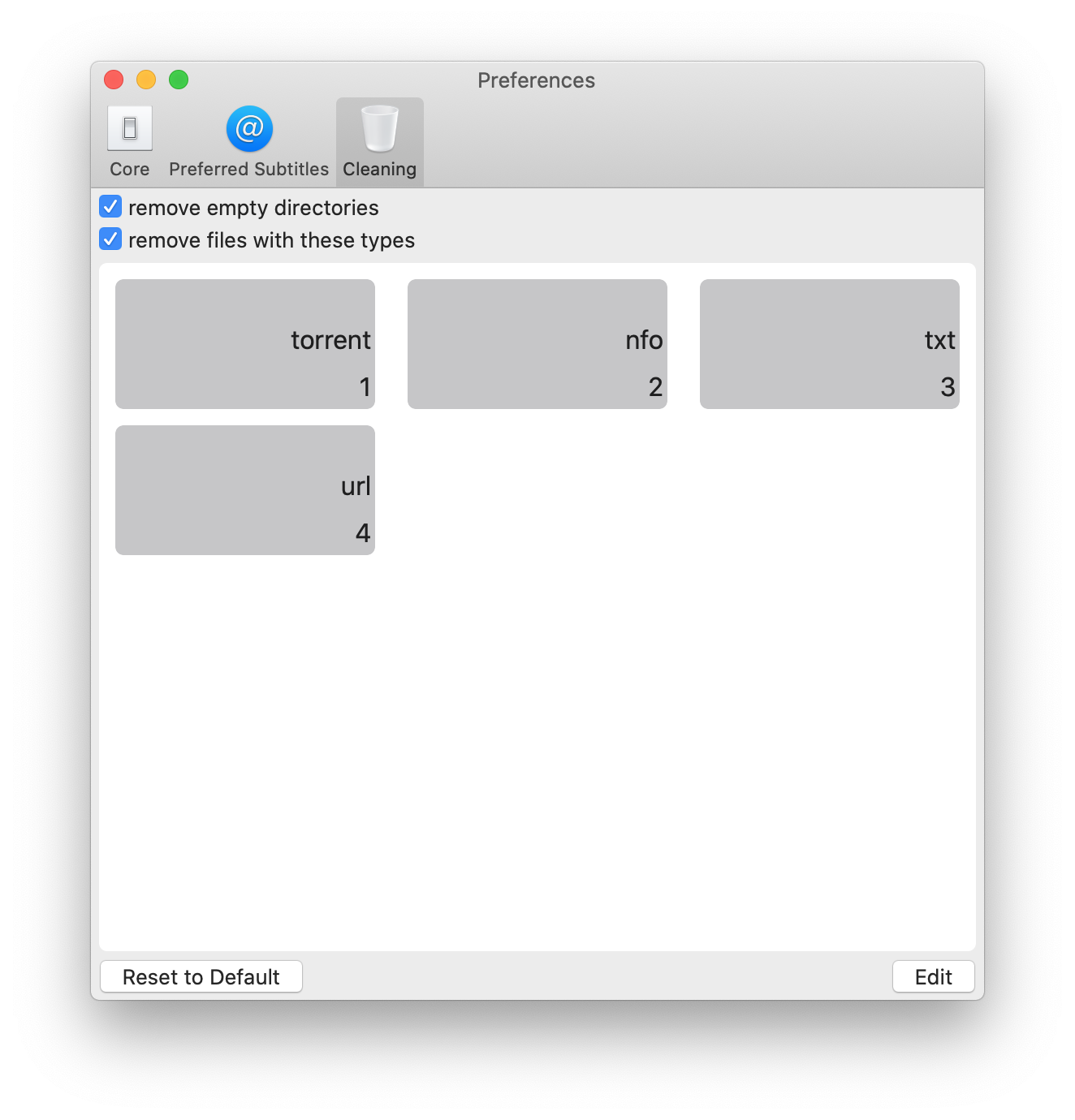
Files with these types will be removed.
SubRee will clean empty directories after all other operations have been done.